
記者李依融/綜合報導
最近AI製圖超夯,許多毛小孩都變成迪士尼人物,究竟是怎麼做的呢?小編手把手帶你玩!
首先登入Image Creator
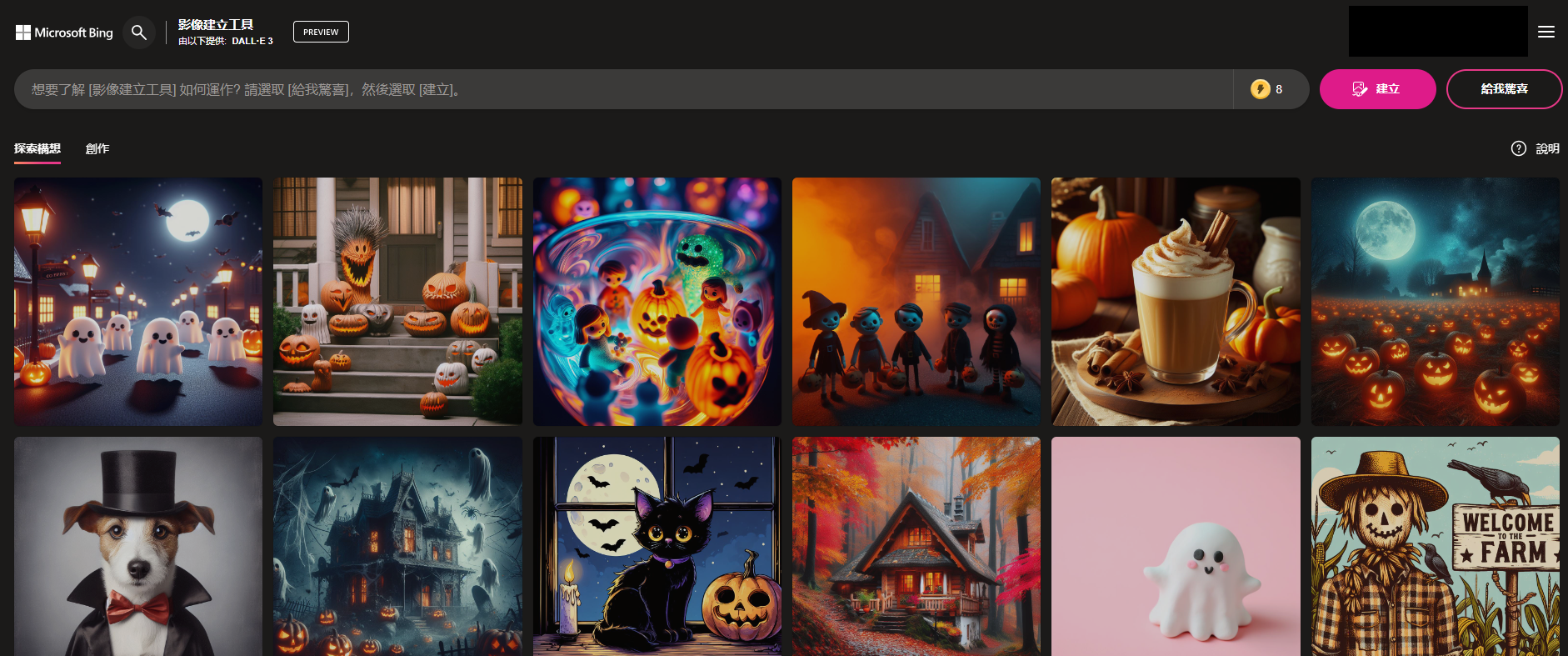
接著描述希望毛孩呈現在圖中的畫面
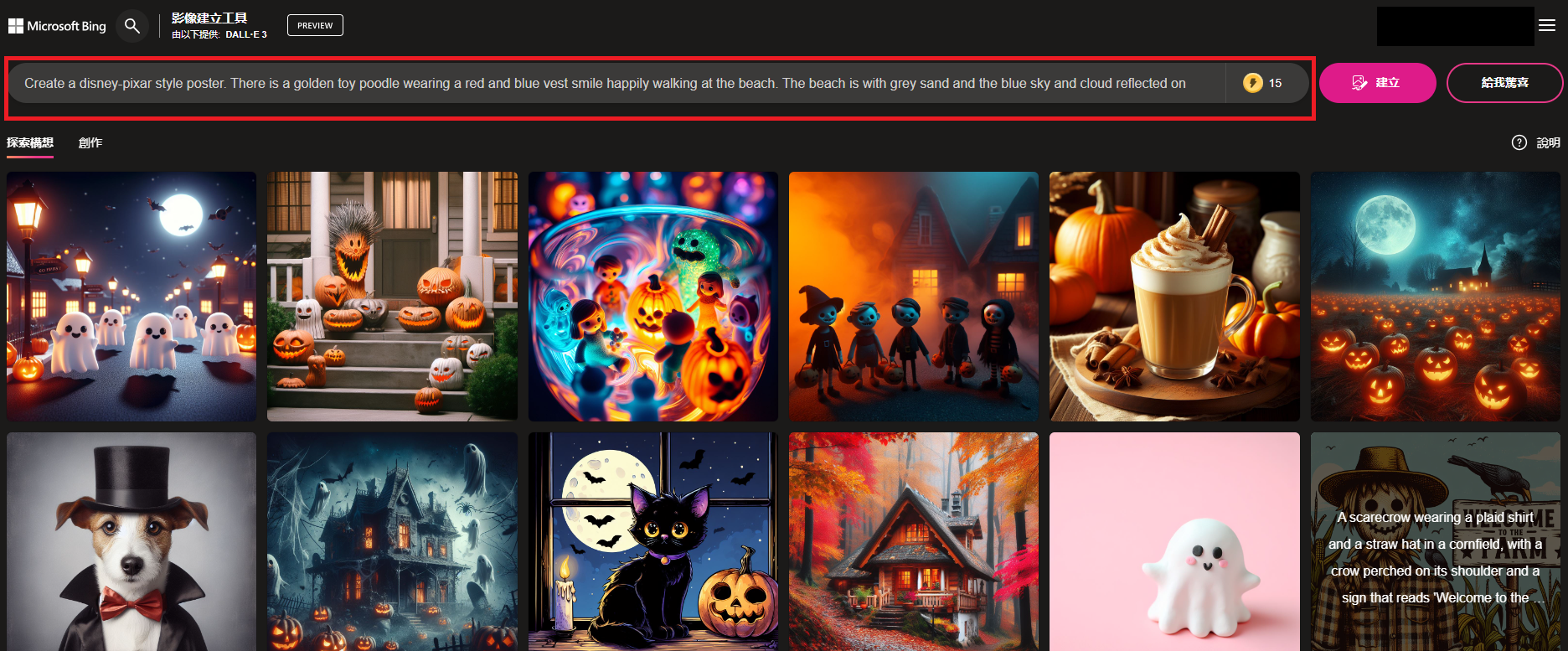
以下範例歡迎隨意填空變換
原版:
Create a disney/pixar movie poster. There is a golden toy poodle wearing a red and blue vest smile happily walking at the beach. The beach is with grey sand and the blue sky and cloud reflected on the beach.
創造一個迪士尼/皮克斯電影海報。有一隻金黃色迷你貴賓犬,穿著紅色和藍色的背心,笑得很開心走在海灘上。海灘有灰色沙子,藍天和白雲映在沙灘上。

填空版:
Create a disney/pixar movie poster. There is(動物品種) (wearing a 衣服樣式) smile happily walking (at 地點).
創造一個迪士尼/皮克斯電影海報。有一隻(動物品種)穿著(衣服樣式),笑得很開心走在(地點)。
以下品種參考:
黃金獵犬:Golden retreiver
柴犬:Shibainu
米克斯:Mix breed dog (可加上顏色 Black,brown,yellow等)
貴賓狗:Poodle
馬爾濟斯:Maltese
虎斑貓:Tabby cat
橘貓:Ginger cat
白貓:White cat
黑貓: Black cat
以下地點參考:
城堡:castle
草地: grass field
棒球場: baseball field
購物中心:shopping mall
沙漠:desert
海裡:in the ocean
按下建立、輸入帳號密碼
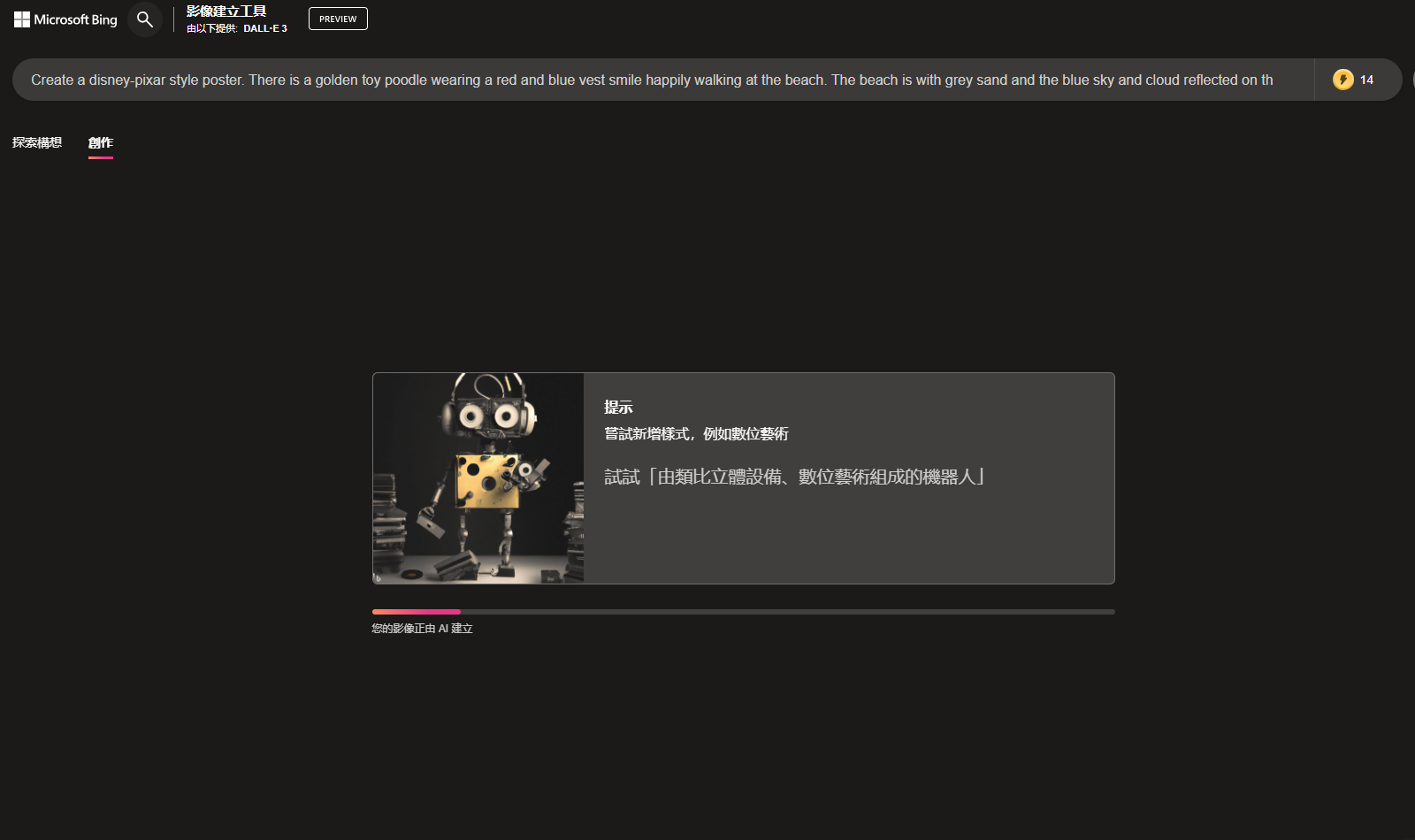
等待數秒,你的小可愛就出現啦!
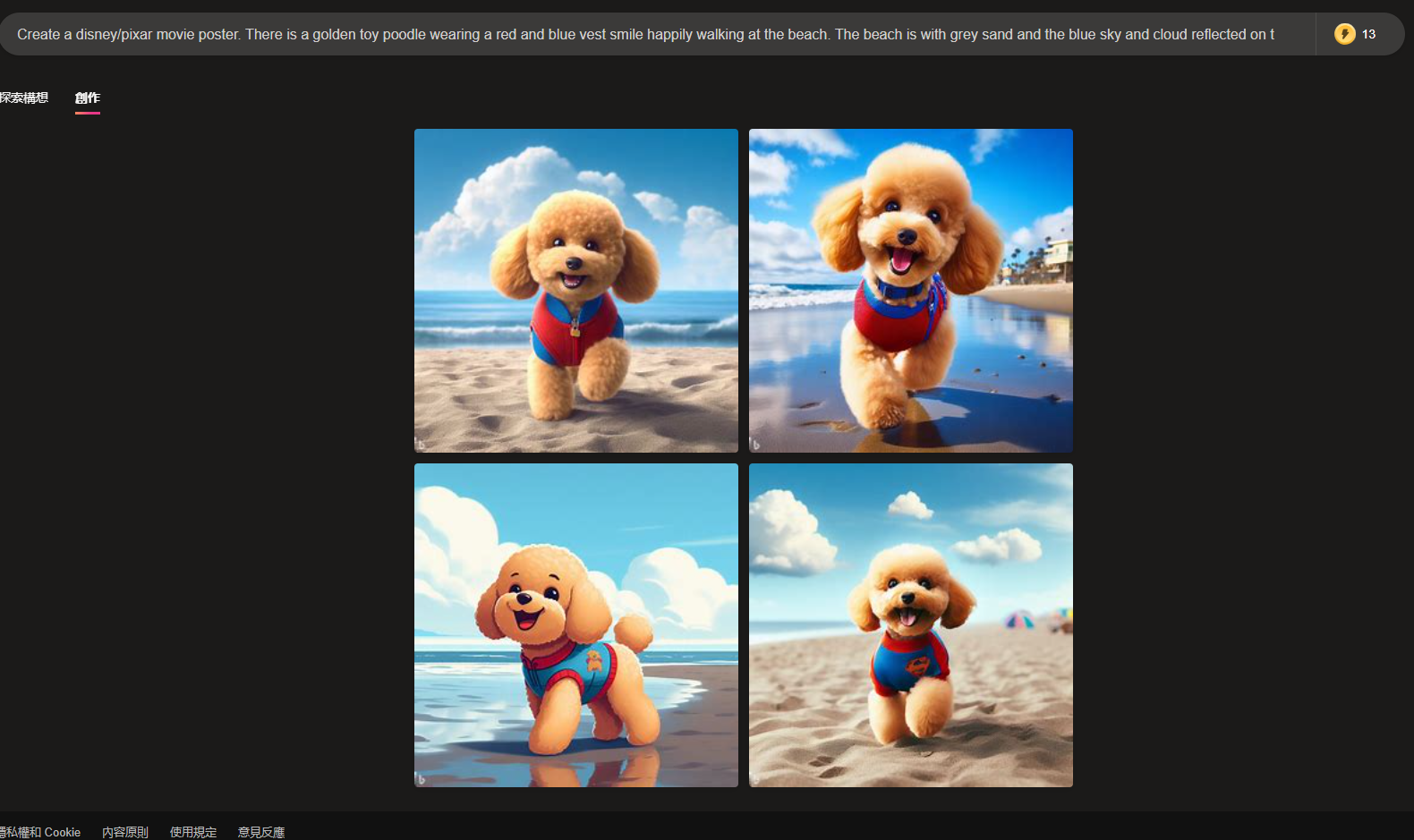

還有更多玩法,一起來玩吧!




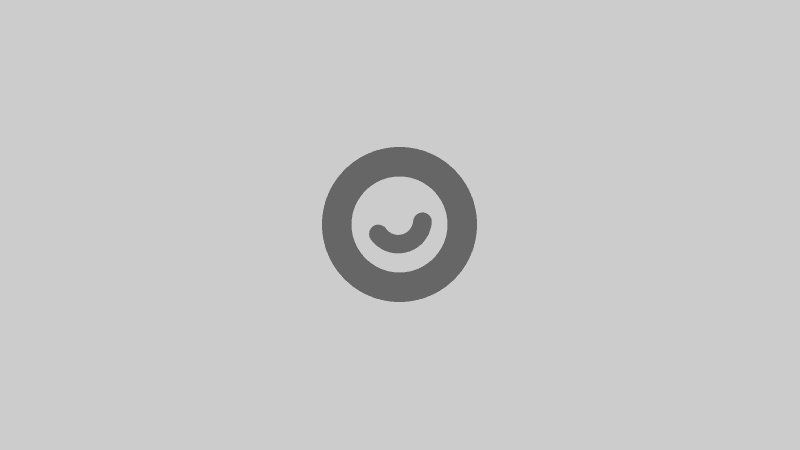
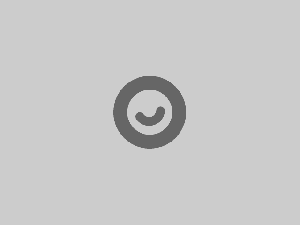
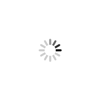
讀者迴響